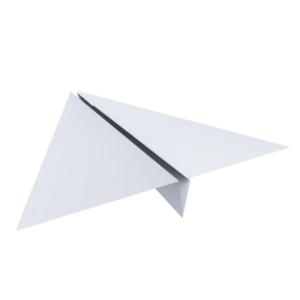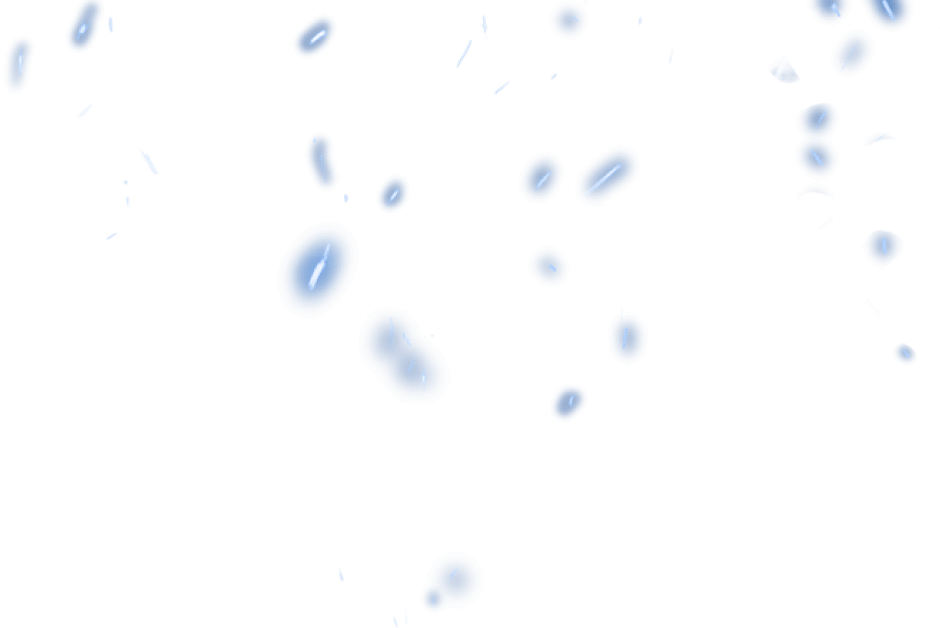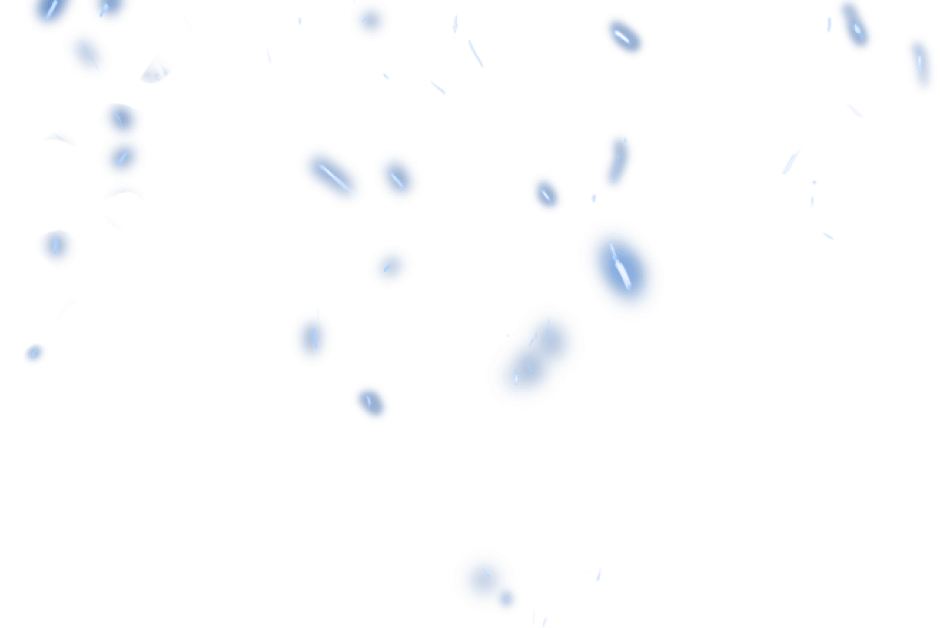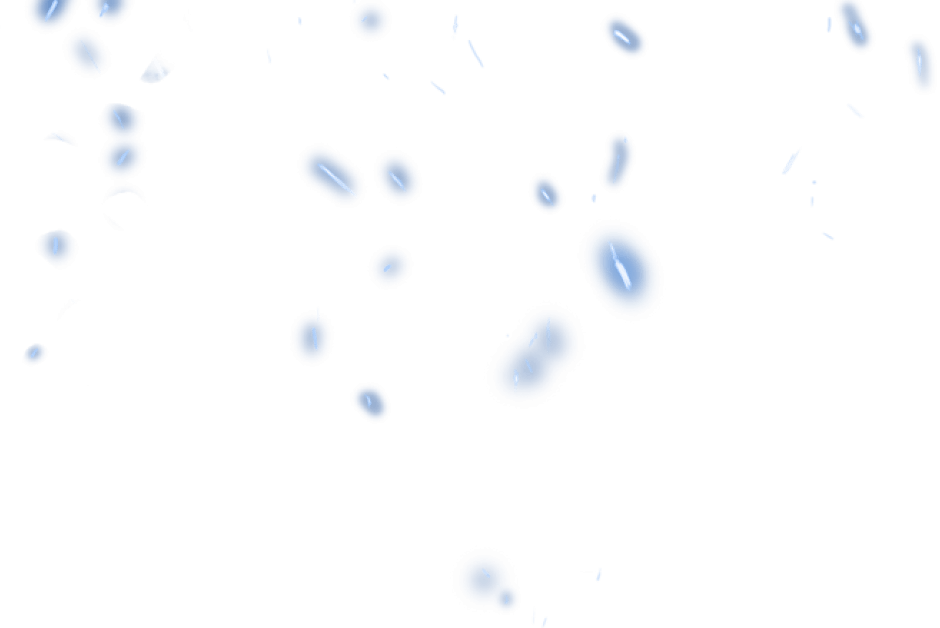Take photos from different perspectives of the object so we get an understanding of the geometry. Further, please include the dimensions.
We 3D Scan your parts with 3D CT Scanners and convert
them to CAD. (From STL to STEP)
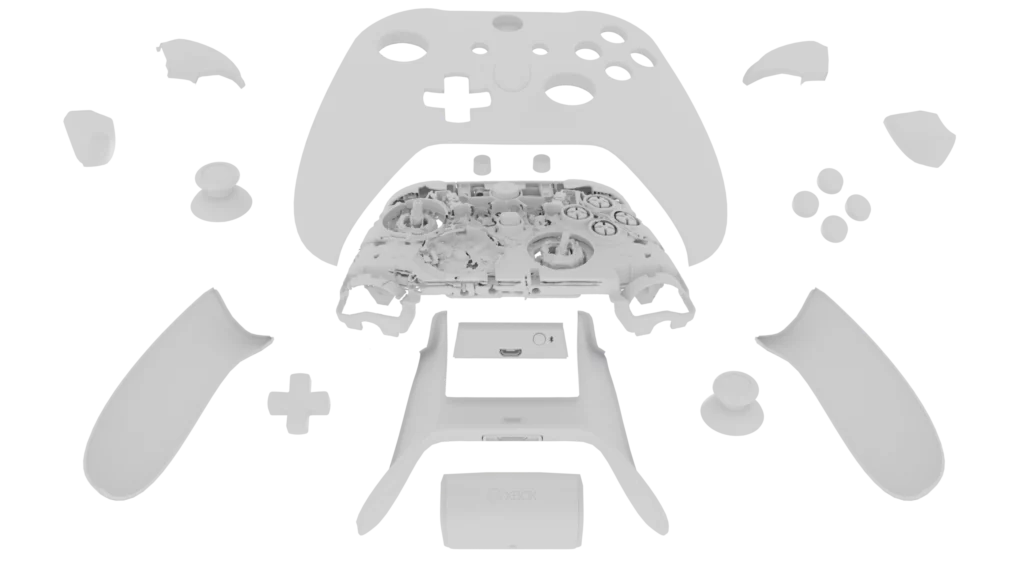
With our 3D CT scanner, we can create highly accurate 3D scans of your parts. The use of X-ray imaging allows us to 3D scan components with difficult shapes.
We offer 3D CT scanning in two variants: Standard Resolution and Ultra High Resolution. Contact us to determine which option is best suited for your project.
We offer the service of converting a 3D scan (STL)
into a CAD format (STEP).
This process is called reverse engineering.
Depending on your specific requirements,
we use either surface modeling or parametric modeling
for the 3D Scan to CAD conversion
Every 3D scanning and reverse engineering technique has its strengths. We analyze your project requirements and consult you on what technique will yield the best results.
Get in touch
We offer 3D scanning of your parts
using a variety of advanced 3D scanners.
We’ll recommend the best solution for
your project. 3D scanning can be done
in-house or on-site.
More info
We convert your 3D scan into a CAD model.
This process is known as reverse engineering.
Upon request, we can deliver the model in
the native format of your in-house CAD software.
More info
Take photos from different perspectives of the object so we get an understanding of the geometry. Further, please include the dimensions.
Based on the goals you defined and the given timeframe we send you a quote which you can approve online
Send the parts to our office. Alternatively we can 3D scan the parts at your location
We 3d scan the parts and prepare the CAD data in the format you specified: STL, STEP, IGES or X_T
You will receive a download link and a project report to your email address
Once the project is successfully completed we ship the parts back to you
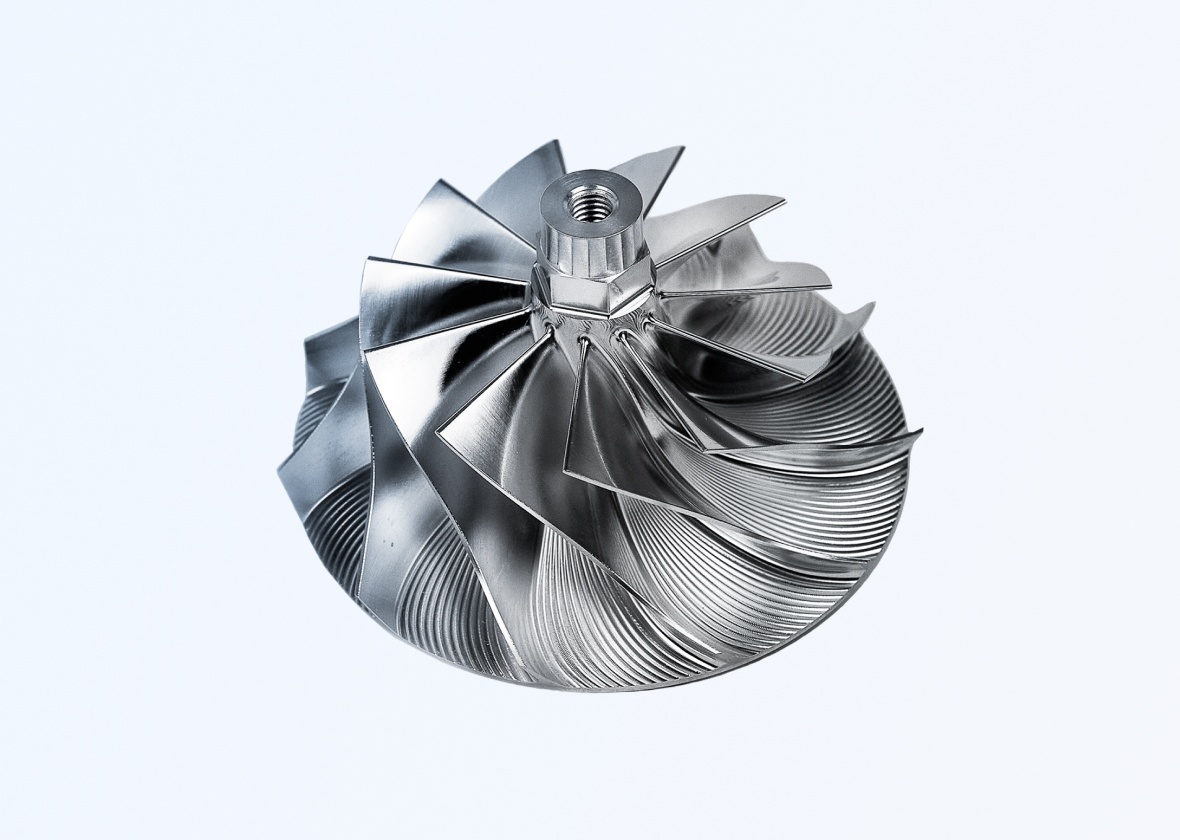
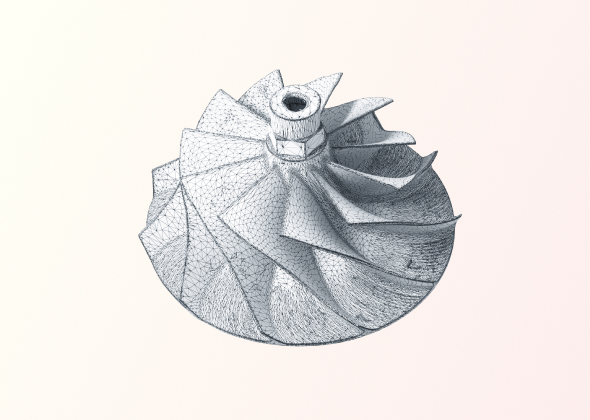
This is a turbocharger compressor wheel. Move the slider to see the difference between the photo on the left side and the 3D scan (STL) on the right side.
If you order a 3D scan of your part from us, we will provide it in STL format. If you wish, we can also convert the 3D scan to a CAD format such as STEP. Please take a look at our 3D Scan to CAD conversion service for more details.
We offer a professional 3D scanning service as well as a 3D scan to CAD conversion service.
Feel free to contact us for a personalized consultation for your individual project.”