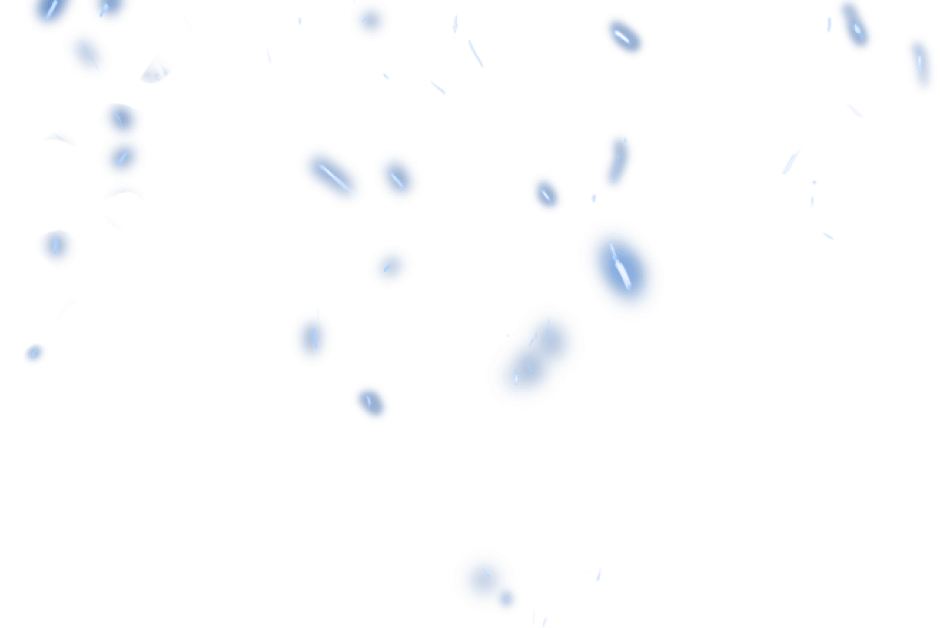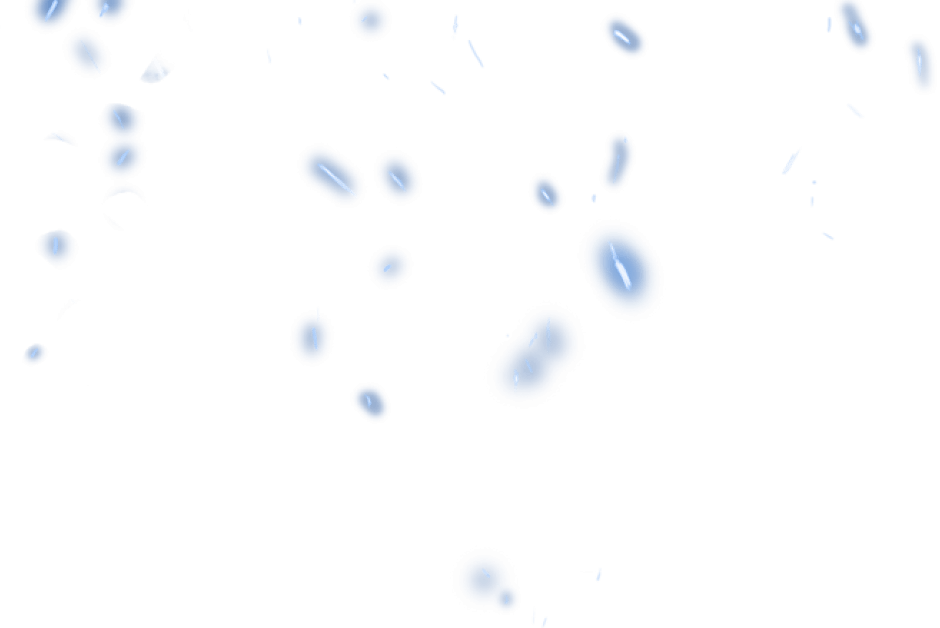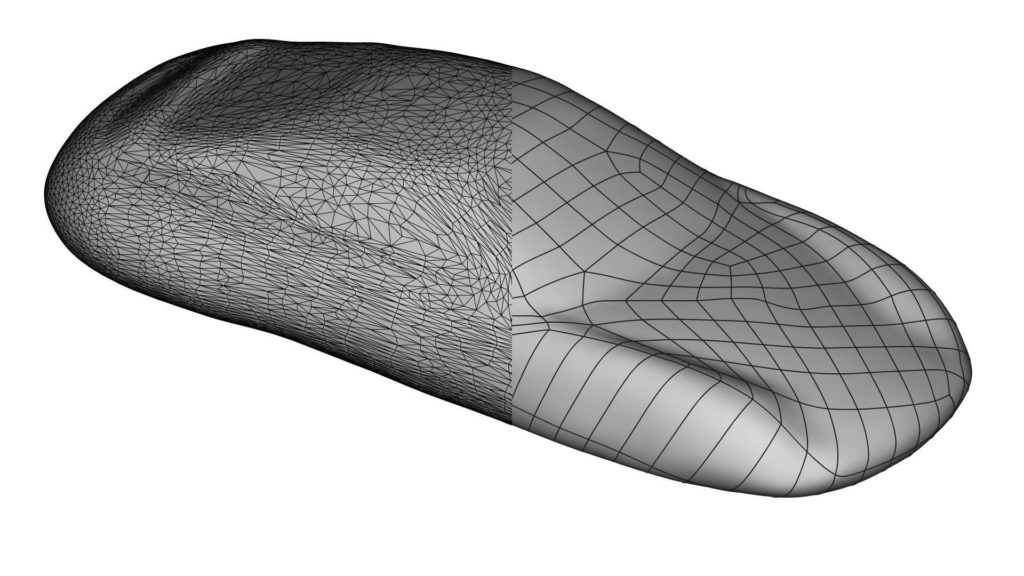
What Reverse Engineering Methods Are Available?
We distinguish between three different reverse engineering methods. Depending on the shape of the object, the desired accuracy and the project’s intent, we choose one. We have created a video and written a detailed article for every reverse engineering method:
- Reverse engineering to surface model
- Reverse engineering to solid model
- Reverse engineering to parametric model with a history tree
We use reverse engineering to surface model to create a NURBS surface model from a 3D scan. We use reverse engineering to solid model to create a solid model from a 3D scan. We use reverse engineering to parametric model and a history tree if the customer requires access to the entire history tree of a parametric CAD model.
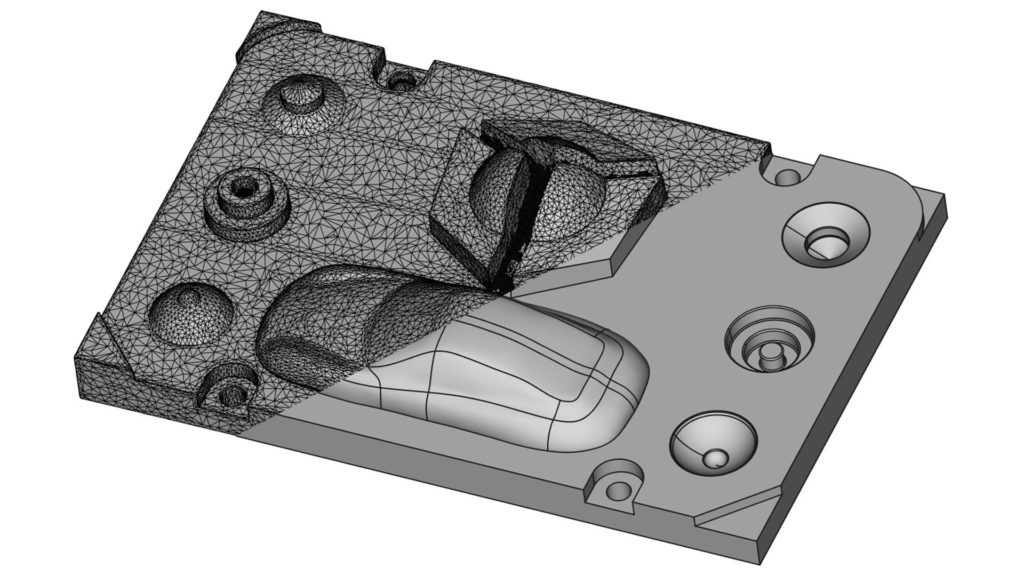
What Software Do You Need for Reverse Engineering?
For converting a 3D scan (STL format) into a CAD model (STEP format), reverse engineering software is needed. Below is a list of reverse engineering programs that are available:
- Geomagic Design X
- FreeCAD
- Dassault Systemes Catia (with extra Module)
- Autodesk Fusion 360
- Geomagic for Solidworks
- Siemens NX
- Ansys Spaceclaim
- Tebis
- Mesh2surface
How Does Reverse Engineering Work?
The original 3D scan (STL format) is loaded into the reverse engineering software. A CAD model (STEP format) is generated by designing it on top of the underlying geometry of the 3D scan.
Depending on the complexity of the shape of the 3D scan, reverse engineering can be performed automatically or manually.
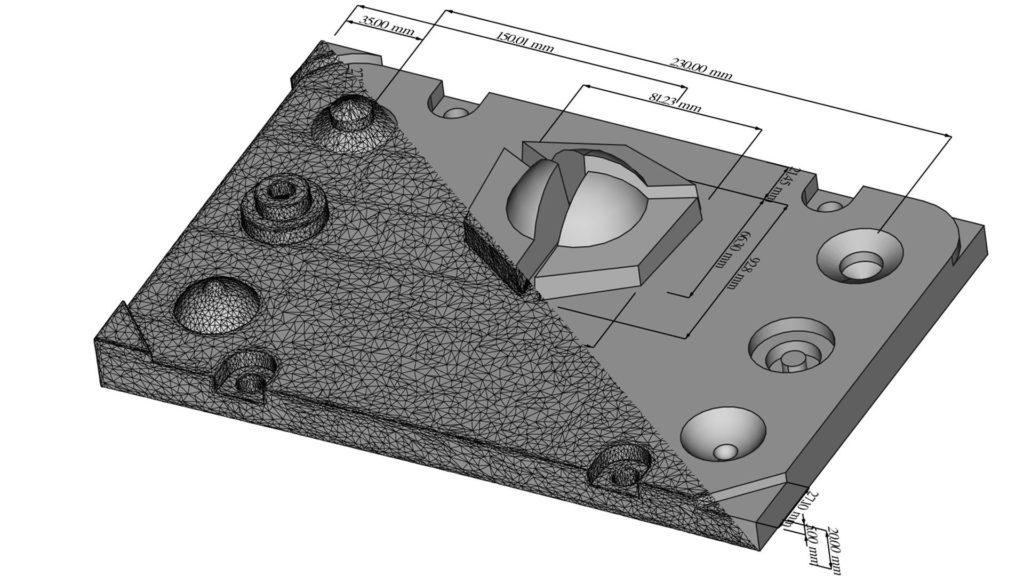
(right)
Download the Reverse Engineering sample files
For all three reverse engineering methods we have prepared sample files for you to download.
Reverse Engineering to surface model:
- Original 3D scan for the reverse engineering to surface model (STL)
- Reverse Engineering to surface model generated with Auto Surface and Boundary Fit (STEP, IGES, X_T)
- Deviation analysis of the original 3D scan and the reverse engineering to surface model (PDF)
Reverse Engineering to solid model:
- Original 3D scan for the reverse engineering to solid model (STL)
- Solid model created with reverse engineering (STEP, IGES, X_T)
- Deviation analysis of the original 3D scan and the reverse engineering to solid model (PDF)
Reverse Engineering to parametric model with history tree:
- Original 3D scan for the reverse engineering to parametric model with history tree (STL)
- Reverse Engineering to parametric model with history tree in FreeCAD (FCStd)
- FreeCAD (free CAD software)
- Deviation analysis of the original 3D scan and the reverse engineering to parametric model with history tree (PDF)
Conclusion
Using these three different reverse engineering techniques, we can convert any 3D scan data into a CAD model. Clean CAD data is often essential for CAD design and manufacturing
Do you need help with your reverse engineering project?
Holocreators offers professional 3D-scanning and reverse engineering services. If you have any questions about reverse engineering or 3D scanning, don’t hesitate to contact us. We would love to help you with your project. Please call us at +49 40 481133 or send an email info@holocreators.com